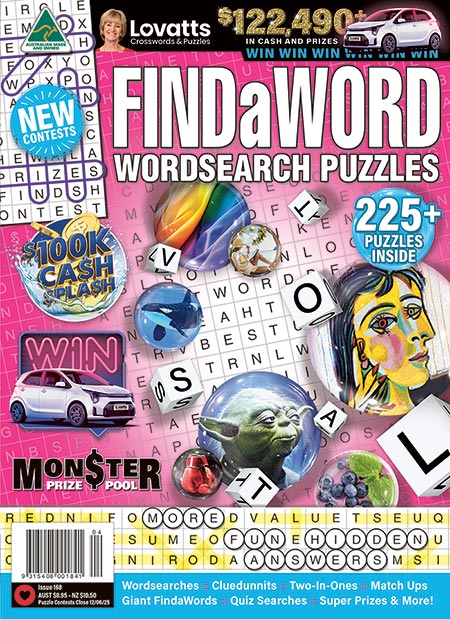Play Lovatts Free Daily Online Wordsearch
Test your word-hunting skills with Lovatts Wordsearch, the perfect daily online word search puzzle for all ages. Be entertained as you find all the words from the themed word list to reveal the mystery answer hidden within the puzzle grid. Words may be found going forward, backward, up, down or diagonally. Get started now and enjoy your daily dose of word-searching fun!
A new version of this puzzle is coming soon. PLAY THE BETA VERSION →
Need help getting started? Jump to our helpful ‘how-to’ guide below ↴
Enjoy Wordsearch?
Then you’ll love FindaWord magazine.
Subscribe today to enjoy convenient home delivery and a chance to win cash and prizes in every issue!
About Wordsearch Puzzles
FindaWord, or Word search puzzles have a hidden mystery answer. The words may be placed horizontally, vertically, or diagonally. Cross off the listed words and the leftover letters will reveal an interesting or amusing answer related to the puzzle’s theme.
The word search puzzle (also known as WordSeek, WordFind, FindaWord, WonderWord, etc.) was originally designed and published by Norman E. Gibat in the Selenby Digest on March 1, 1968, in Norman, Oklahoma, although the Spanish puzzle creator Pedro Ocón de Oro was publishing “Sopas de letras” (Spanish “Soup of Letters”) before that date.
How to play Lovatts Wordsearch Puzzle
Getting started:
Depending on your device and its orientation, you can find the word list conveniently placed on either side of the grid for desktop or landscape screens or at the bottom for those using a mobile device in a portrait mode. Find all the words from the themed word list within the puzzle grid. Keep in mind that words can be hidden in various directions: forwards, backwards, upwards, downwards, or diagonally.
As you find a word within the grid, simply click/tap and drag your cursor or finger from one end of the word to the other. If your selection is correct, the word will be highlighted in the grid and crossed off the word list.
Once you’ve successfully completed the Wordsearch puzzle, a results panel will automatically be displayed, providing you with your puzzle-play information such as your total solve time, number of hints used, and your best time recorded over time. For the most accurate and consistent results, we recommend sticking to the same device when playing the puzzle.
The clues:
The clue panel position changes depending on the device you are using and its orientation. When playing on a desktop and laptop screen, the clue panel is located on either side of the crossword grid. For mobile or tablet devices, it will appear below the crossword grid. Scroll through the Clue Panel to view the complete list.
For more detailed instructions on how to use our Wordsearch grid, please refer to the user guide information below.